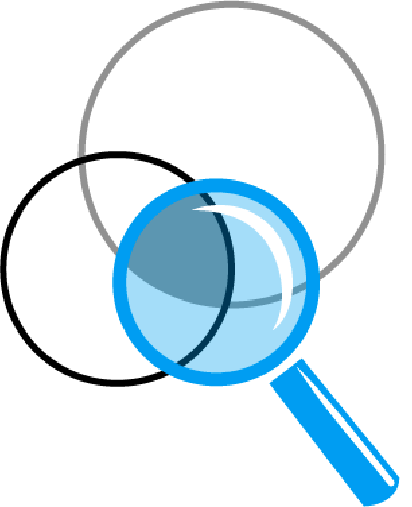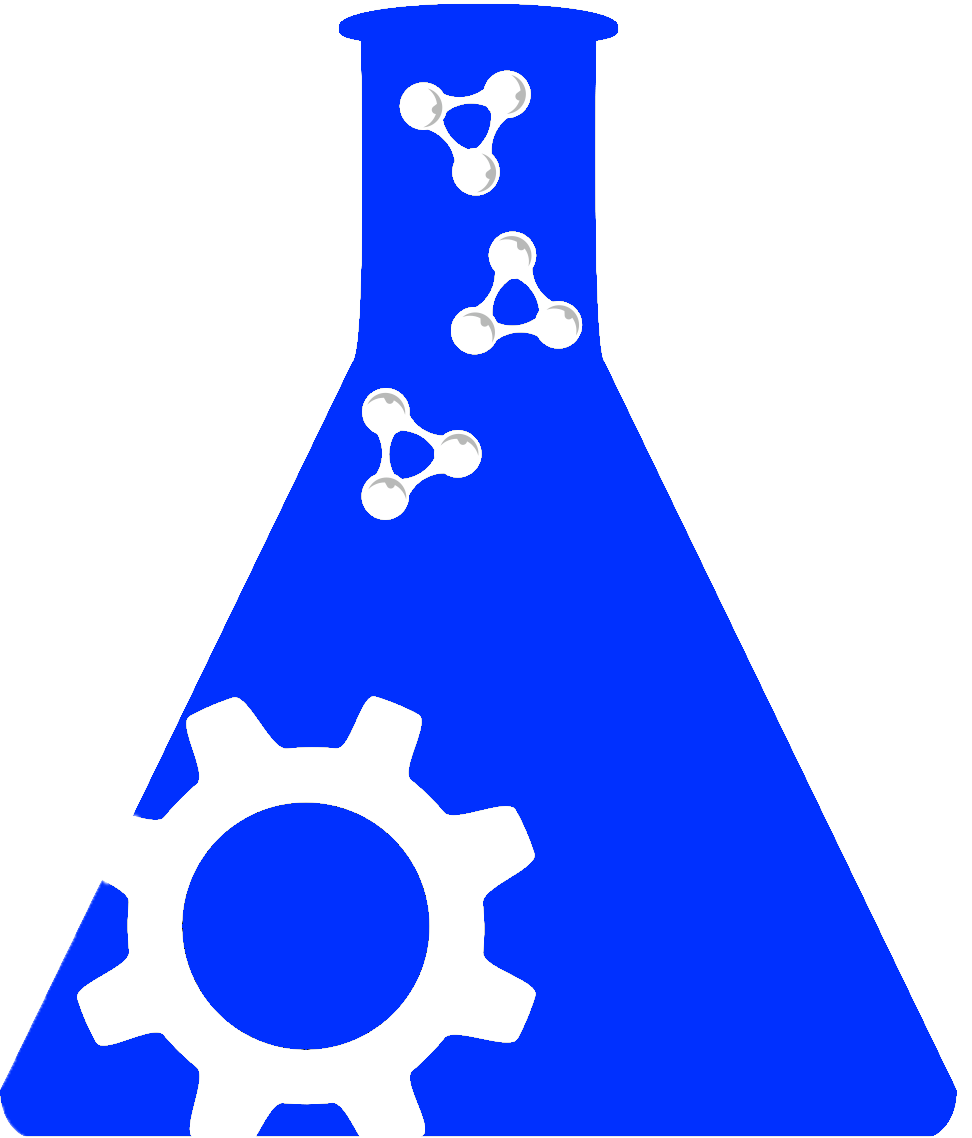Leaving Community
Are you sure you want to leave this community? Leaving the community will revoke any permissions you have been granted in this community.
Getting Started
The Resource Identification Portal was created in support of the Resource Identification Initiative, which aims to promote research resource identification, discovery, and reuse. The portal offers a central location for obtaining and exploring Research Resource Identifiers (RRIDs) - persistent and unique identifiers for referencing a research resource. A critical goal of the RII is the widespread adoption of RRIDs to cite resources in the biomedical literature and other places that reference their generation or use. RRIDs use established community identifiers where they exist, and are cross-referenced in our system where more than one identifier exists for a single resource. Some examples are shown below, which are linked to metadata about each resource:
Antibody: RRID:AB_2783747
Organism: RRID:IMSR_JAX:000664
Tool: RRID:SCR_003070
Plasmid: RRID:Addgene_80088
Cell Line: RRID:CVCL_LB79
Biosamples: RRID:SAMN19842595
To ensure they are recognizable, unique, and traceable, identifiers are prefixed with " RRID: ", followed by a second tag that indicates the source authority that provided it (e.g. "AB_" for the Antibody Registry, "MGI" for Mouse Genome Informatics, "SCR" for the SciCrunch Registry).
HOW DO I GET AN RRID FOR MY RESOURCE?
- Select a resource type from the Search links above (Antibodies, Organisms, Tools, Plasmids, Cell lines, BioSamples).
- Enter a query to find the record of a resource of interest (see search tips below - a minute here will be well worth your time!).
- Review the metadata associated with the search results to ensure you have found the right resource. For more on information on a search result, follow its "View Table Data" button
- Click the "Cite This" button and copy the provided text into your publication.
The text obtained through the "Cite This" button is a full Research Resource Citation, which are pre-formatted snippets of text that can be copied directly into a publication. These consist minimally of an RRID, and may contain additional metadata depending on the resource type. Examples are provided below.
If your particular resource is not found, please add it to our system using the "Add a Resource" button at the top of the page, which will guide you to registering your resource with the proper authority, and provide an identifier to use in your citation. If you need to reference the resource without an RRID, please follow the "Resource Citation Guidelines" below to ensure the information you provide is sufficient for its unique identification.